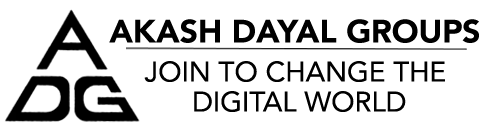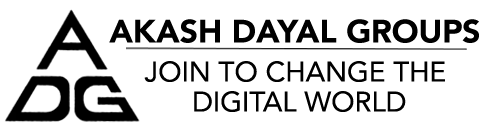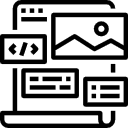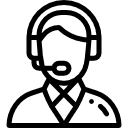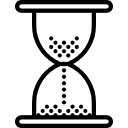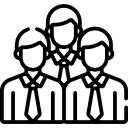Website maintenance Testing Checklist: Ensure Your Site’s Performance and Security
In today’s world, where everything is being done with the help of internet, even starting a business can be done online now! So the question is, in the world of internet, what is that one thing which helps in the success of a business ? The answer is website. And in today’s world you know how important it is for a business to be successful online because everyone in the world is using internet today. So what more can a business ask for than to become a known name throughout the whole world, but for that it is necessary that you make a website that attract visitors online.
But because of the lack of knowledge , many businesses with great potential are shutting down as visitors are not attracted by their website.
A business can become great online, if website are maintained regularly. Maintenance of a website should be an essential activity of every business who wants to become successful in today’s internet world!
Regular maintenance of websites will help in removing the flaws of the website which will help in improving the user’s experience. And we all know if users are satisfied then, number of visitors will be increased automatically.
Just like a business in real life need customers to grow it’s business similarly a business in internet world needs website visitors.
Website Maintenance Testing Checklist: tips
All you need here is to know about the website maintenance testing checklist and your website is all ready to make your business reach the sky!
- Security Checks: For problems and vulnerabilities to not knock your website’s door , make sure that you have all your CMS platforms, themes and plugins updated to their latest versions. This will help you in avoiding the problems like jamming, hanging, lagging etc. Even if some malware or vulnerabilities is in your website by chance, then without a wasting a second use security scans like Sucuri or Wordfence. These will help you in detecting malwares so that you can take the action of removing them. Also security scans should be a part of your daily website checkup. Always check whether your recent backups are restorable or not, this will help you in avoiding things like loosing important data. If you don’t want that cyber security questions your website , check if your SSL certificate is still actice and if HTTPS is served over all your site pages or not. Remove the unused and outdated accounts to free up some space in your website. Now you can say that, all security measures have been taken for the website maintenance testing checklist.
- Performance Testing: For your website to always work at a high speed and in an improved manner use tools like Google PageSpeed Insights or GTmetrix . These tools will analyze the loading times of the website and once you know in which part your website needs improvement then, you easily increase it’s loading time. Now sometimes what happened, in one browser your website is working so well and gaining visitors but on the other browser it is not even opening. And as you all know not everyone uses the same browser , so by taking every user into consideration , you should test your site on different browsers like chrome, firefox, brave , etc. for the website maintenance testing checklist. This will help in ensuring that your website’s performance is same in every browser. Your website should be designed in a mobile friendly manner as most of the users use mobiles to run a website, by making a responsive designed website for mobile users , your website performance will also increase resulting in the increasement in number of visitors also. Many times a website’s link is broken or 404 errors arrive by the website link, these can be identified through tools like Screaming Fog for the website maintenance testing checklist.
- Functionality Testing: You should always check your forms and interactive elements which includes buttons and some interactive features. By checking in them regularly you can see if they are working as we want them to or not. If not you should fix them as soon as possible because the functions of a website should work in the most smoothest and easiest way , this will help in enhancing user’s experience on our website. Navigation should not be complicated , they should be made in a simple manner as if a user can’t understand the navigation then it can’t operate it well and if it can’t operate it , what the use of a website? Your website, if have any payment gateways, then make sure to test the full purchase process from selection to payment, this should be run in the most smoothest manner . Make your website’s search feature the one, in which the search results will come accurate and efficient for the website maintenance testing checklist.
- Content Review: Make sure your content is up to date and accurate. This will help visitors trust your website and they’ll visit it more often. Your content should be relevant and for that , the one thing that you have to do is review your content after you’ve done it. By reviewing it you correct things like typos, broken formatting or grammatical errors. You can either do it yourself or by someone you known , who knows more than you. Images , videos and other multimedia should be properly formatted , as dry information is hard to look and understand for the website maintenance testing checklist.
- SEO and Analytics Review: We all know how important has SEO become in ranking a website at the top on a search engine. That’s why it is important to check for issues related to SEO like missed meta tags, duplication of content and broken links, you can check them through tools like SEMrush or AHrefs. Make sure to update your sitemap and your robots.txt file is configured correctly. Do check your analytics tracking so there should be no problem in accurately capturing the data . Always see that your images have relevant and SEO alt text. This will help in ranking your website at the top.
- Compliance and Accessibility: Your website should be usable for all users including users who are disable, as this will help in the increasement of your website visitors and your business will grow. Show your visitors how you will use their private information to make sure they get a good experience till the time they stay on the website. Make your data collection practices in such a way that users won’t have an issue with it , in other words do not make them feel like their information will be at risk of leaking for the website maintenance testing checklist.
- Backup and Recovery: Checking of the automatic backup should be done regularly to ensure that they are still working according to the assigned schedule, in place and working properly. Your backup should be saved both onsite and offsite, so that if original data got removed in some way then you still have it elsewhere. The offsite backup should be done from where it can be recovered quicky if needed , for the website maintenance testing checklist.
- User Experience (UX) Testing: Your website’s page layouts should be made in a way that they are consistent and align with your brand identity , making it easy for visitors to understand about your business. Make your navigation in way that whatever the visitors need, they can find it easily . Ensure that form submissions can provide clear feedback to the website’s users.
- Third-Party Integrations: Make sure that the third party services that you are using are from a verified source and no errors are coming while they are functioning. This will give users a good experience while using the website . Install plugins which will not slow down the website or cause conflicts, get information of those plugins before installing them for the website maintenance testing checklist.
- Post-Maintenance Documentation: Every change you do in your website, make a record of them , even the smallest change. You can make repots from time-to-time , so that you can review site performance, errors that are resolved and of course the site health! this is how you can keep for the website maintenance testing checklist.
Conclusion:
A business success online is in the hands of it’s website, so take this website maintenance testing checklist as an investment which will result in the long-term profit! As a business growth depends on how much profit it makes.